NeedToCharge will be unplugging on 20 February 2026
Read MoreHow does it work?
Sign up once to NeedToCharge, and plug in at a charger as normal

If a fellow EV driver needs to charge, they can enter your Number Plate at NeedToCharge.com
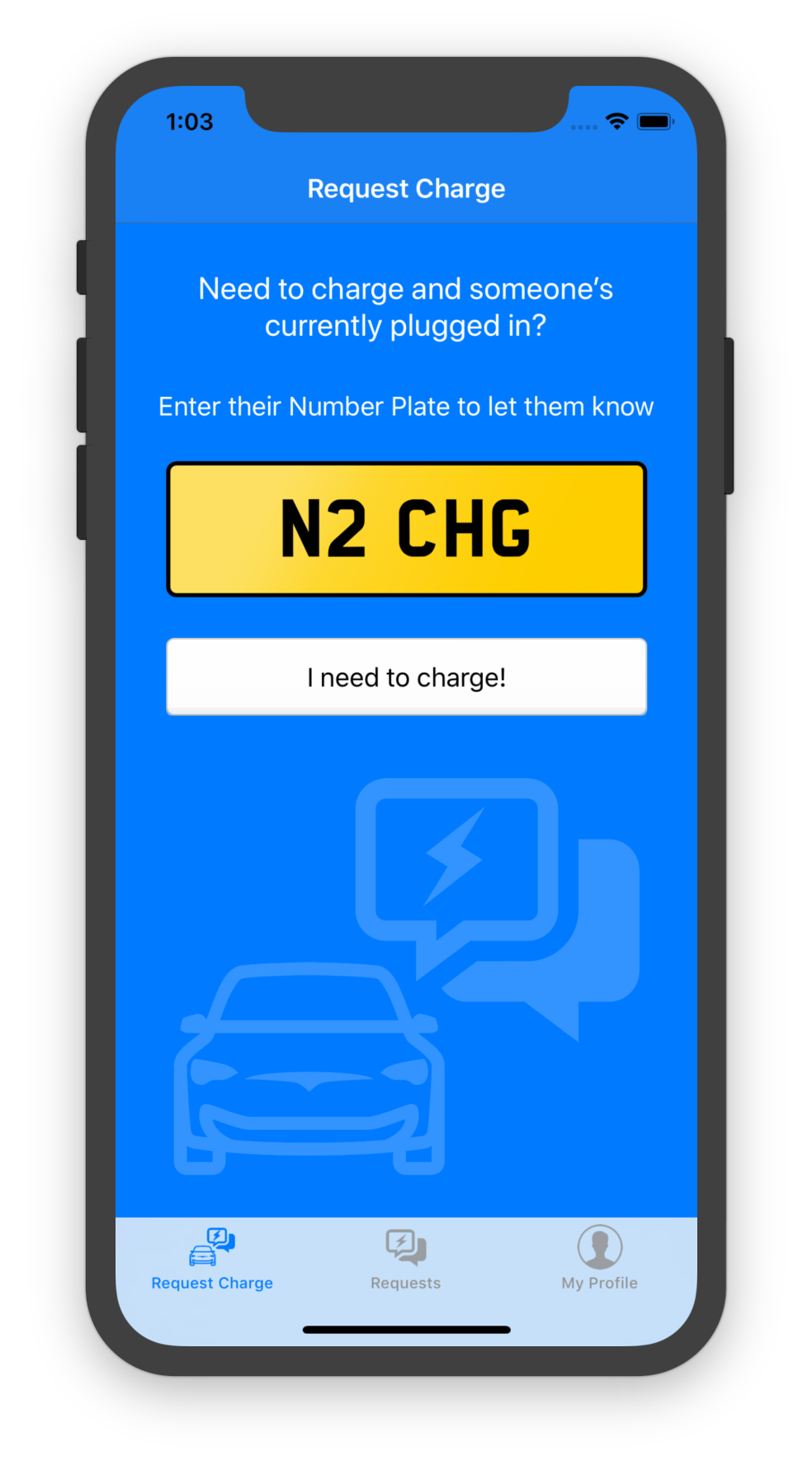
You’ll receive a notification, and you can respond to let them know when the charger will be free
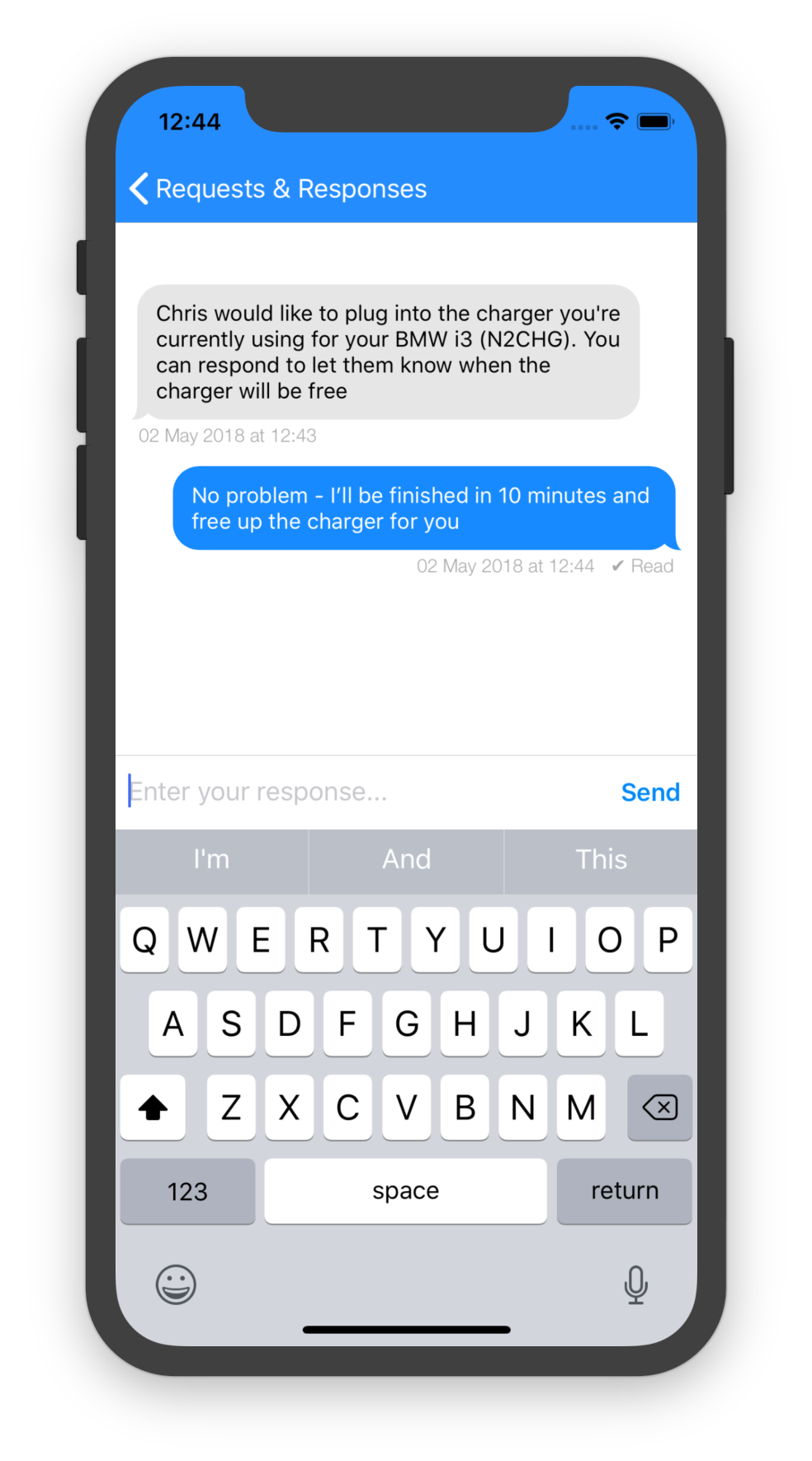

Display your window disc
Let people know they can send you a charge request by displaying your window disc – you can download them here.
If you’re signed in, you can also download discs with QR codes specific to your car! They’ll have a QR code – when someone scans it, they’ll be taken to NeedToCharge.com with your number plate already filled in – making it easier than ever for people to share the charger.


